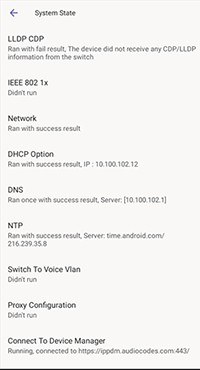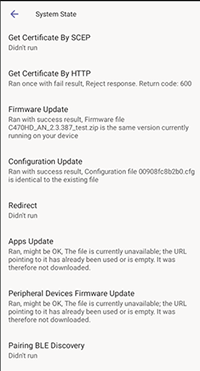Monitoring Phone Process Statuses
Admin can monitor process statuses in the phone's System State screen.
If initial provisioning is unsuccessful or if admin encounters an issue related to the network / connection to Device Manager, this feature gives admin an indication as to why. The feature enables debugging via the phone screen without requiring external systems. Admin can check connectivity independently of external apps.
The figure below shows the System State screen (Settings > Debugging > System State).